PvE Minecraft server: Rev 23
Our PvE server is on it's 22nd map reset, and with it came a number of changes both big and small to the server environment. You can find all of the changes in the information post here on the subreddit. A few of these changes require a bit more detail:
Expectations
As a new Padmin team we want to assure the community that we aren’t looking to dramatically change how things are done on P. We’ve reviewed much of the policies and philosophy of the server and we’ve tried to take onboard all the feedback the community has given over the years. We want to improve things here and there while still maintaining it as a server that you all know and love. We hope you’ll work with us to let us know what you think has been improved, what hasn’t and how we can do more and better.
We aim to run this revision for 5-6 months.
Theme
The revision’s theme will be pirates, yarr! This theme will be represented at spawn as well as through events, challenges and collectables for each of you to seek out over the course of the revision. As always, players are under no obligation to build within this theme.
Overworld
We’re shrinking the overworld somewhat for the current revision to 7000 x 7000. This change is based on feedback received from the community and our assessment of how developed the current map is. We also opted to have a vanilla generated overworld, to allow players to experience the full benefits of 1.13’s new features.
Ocean Claims
Since this is the first revision to include the aquatic update, we ask that no player or town make large claims in the warm ocean biome. Protections for builds will still be granted but unfairly large claims may be considered invalid at Padmin discretion. Please be considerate.
The End
New for this revision, Totemo has also custom generated the End. He has reimagined the End as a dry, cold landscape with lots to explore! There are plenty of resources to gather spread across its 3500 x 3500; ore-filled caves to explore, custom structures to ransack and other surprises for you to discover!
Dragon Fight
We received a lot of feedback about the existing dragon fight and on the basis of that feedback we’ve decided to try something different. For the first week of the revision, the dragon fight will be totally vanilla. After that period, we will be launching a custom fight, the main feature of which will be that the End Crystals defend themselves. We will be closely monitoring community feedback on the new fight in order to continue improving it. If we feel that it is too easy or too difficult (or just not functioning as it’s meant to), we’ll look to altering it.
Elytra
Elytra will be unavailable for the first week of the revision. Coinciding with the introduction of the new dragon fight, they will be a guaranteed drop for slaying the dragon from that point forward.
Shulkers
We have decided to try something new this rev with shulkers. There will be no shulker spawner to find at the beginning of the rev. Instead, shulkers will be respawning throughout the end for you to hunt down! As this is a big change, we will be monitoring this feature and may adjust it as we see fit during the revision.
Ores
In the overworld, ore generation has not changed significantly. We’ve made some small tweaks to the existing generation as listed below: Glowstone is back as an overworld ore! Diamond ore generation has been slightly increased. Ice can now be found underground in cold biomes!
This rev, there will also be ores to gather in the End! These ores are plumped in some biomes but there are trade offs for this, such as custom ore drops not dropping from ores mined in the End.
Spawn
Revision 23’s spawn and island were designed and built by the very talented Kumquatmay! With lots of contributions by many other staff members. Spawn will once again have a rail station, kindly built for us by robr!
Nether
Continuing the practice of a non-vanilla Nether, the Nether for this rev has been custom made by Totemo and is 3000 x 3000. It also contains new custom mobs and secrets. Nether spawn has been left undeveloped, in the hopes that its development will be handled by the community.
Portals
For this rev we will be reducing the number of claimable nether portals on the map from 12 to 8. There will be an additional portal at spawn, as always.
To claim a nether portal, you just need to be the first person to hit the sign on it. This will auto generate a modreq from you which will verify your claim. From this modreq, you will have up to 14 days to build a nether portal frame within 100 horizontal blocks of the bedrock marker and modreq to ask for it to be lit.
Nether portals no longer have to be on the ground level for lighting. We have been bending this rule in recent revisions to test the waters, with portals hidden underwater, and on floating islands. You only have to ensure that there is safe access for all users (including those riding horses) and that access is kept reasonable, or we may ask you to make design changes.
-
To claim a portal
- You must locate the pre-placed double bedrock block and claim sign.
- Click the sign to claim the portal
- Build a square or rectangular portal frame anywhere within 100 blocks of the bedrock.
- You may then modreq for the portal to be lit.
-
Portal Guidelines:
- Portals must be placed within 100 blocks of the bedrock marker
- Portals must have safe and reasonable access.
- The inside of the portal may not exceed 25x9.
- If a portal has not been placed within two weeks, we will place a default (2x3) portal at the bedrock location (no exceptions).
- Portal frame must be made from obsidian, but feel free to decorate around it how you see fit!
Custom Spawners
The map features fewer custom spawners than in recent revisions. From day one there will be three to find: creeper, slime and squid. More may be added at a later date. If you should find a custom spawner, click on the sign to claim the custom spawner as this will auto generate a modreq from you as proof. From this moment, you will have up to 14 days to request placement of your custom spawner within 100 horizontal blocks of the bedrock marker. Click here to access the public document for custom spawners. We will update the coordinates and owners as people find them!
Custom Spawners will be placed by admins before the rev launches.
- To claim a Custom Spawner
- You must locate the pre-placed double bedrock block and claim sign.
- Click the sign to claim the custom spawner
- Custom Spawner Guidelines:
- Custom Spawners may be moved up to 100 blocks from the original pre-placed double bedrock block.
- 100% of drops must be available to the public, either in a public chest, or available for players to pick up at a killing floor.
- You will have 14 days to decide on your placement of the custom spawner, after that a PAdmin will place the Custom Spawner at the location of the pre-placed double bedrock block.
- You must begin your spawner build within two weeks of the initial discovery date or the rights to said spawner will be forfeited!
Iron Spawners
We have made a small but significant change to the golem spawner trade - you will be able to purchase and upgrade each spawner individually. We will still only allow a maximum of 4 spawners per grinder, however you may have a grinder containing between 1 and 4 spawners and you may upgrade them to higher tiers individually. We will not be changing the initial trade cost per spawner, nor the existing tiers or the upgrade costs.
What Are They?
Iron Golem Spawners are our answer to vanilla iron farms. These were implemented as an alternative to vanilla setups, to reduce the entities on the server and to help with stability. These spawners have a chance of spawning a golem up to a range of 25 blocks away from you.
To acquire a golem spawner, you'll need to set up a grinder which has some specific requirements, and trade in selected items via a /modreq, which a padmin will pick up.
Grinder Design
The following design is an example from Stonemist which meets the two criteria. Your designs can be different, but this is one that we know to be efficient.
Golem Souls
Golem souls are items which have a 1 in 100 chance of dropping from mining naturally generated iron ore. Fortune does not provide any increase to the drop chance. Golem souls will play a death sound when they drop, but can sometimes be forced to the surface when discovered.
- Golem Souls are used for purchasing and upgrading iron golem spawners.
Golem Spawner Costs
The items needed for purchasing iron golem spawners are:
- Cobblestone.
- Doors (any variation)
- Golem Souls
- Padmin Skulls - Obtained by placing a pumpkin head on top of a T shape of diamond blocks. The pumpkin head needs to be renamed on an anvil to either "cujobear", "kumquatmay", or "flumper". These are part of the Doppelganger plugin.
- Warning: Creating this configuration will spawn a team of dangerous wither skeletons, where a single padmin skull will drop.
- Typically each settlement will only be allowed to purchase up to four spawners, though we will exercise admin discretion with these limits, particularly if an individual is involved with several settlements.
- You must buy four spawners before you can start upgrading to higher tiers.
- The following are the costs for each single spawner:
| Cobblestone | Doors | Padmin Skull | Golem Soul | |
|---|---|---|---|---|
| Single Spawner | 320 | 22 | 2 | 10 |
Tier Upgrades
When you have purchased an iron golem spawner, you can start spending your golem souls on tier upgrades. Tier upgrades have a chance of spawning extra iron golems each spawning event, meaning that you can end up with more iron!
The following are the upgrade costs for each of these tiers. These are the costs for a single spawner upgrade.
| PER SPAWNER | Golem Soul |
|---|---|
| Tier 2 | 20 |
| Tier 3 | 30 |
| Tier 4 | 40 |
| Tier 5 | 60 |
| Tier 6 | 80 |
| Tier 7 | 100 |
| Tier 8 | 120 |
| Tier 9 | 150 |
| Tier 10 | 200 |
Grinders
We will be continuing with the policy established last revision, where you can set a grinder to be private, where you do not need to share any of the drops.
There is no requirement to have 100% of the drops remain public or any minimum percentage split on the following grinders:
- Pig (should any generate)
- Iron Golem
- Silverfish
- Skeleton
- Spider
- Zombie
The following grinders must remain 100% public only at all times:
- End
- Blaze
- Guardian
- Custom Spawners
Adventurer's Guild
The Adventurer’s Guild will be making a return! It will be the place to go to claim quests and trade rare pirate treasures for prizes! We hope to add new pirate quests on a regular basis over the course of the revision, culminating in the chance to solve a mysterious disappearance.
Custom Drops
Under construction!
Spawn Trades
Cob "Treasure" Gladstone
| Cost | Item |
|---|---|
| 64 x Piece of Eight | 1 x Doubloon |
| Ruby [SUPER RARE] | 16 x Piece of Eight |
| Sapphire [SUPER RARE] | 16 x Piece of Eight |
| Daughter Emerald [SUPER RARE] | 16 x Piece of Eight |
| Indecipherable Treasure Map [SUPER RARE] | 8 x Piece of Eight |
| Cutlass [RARE] | 8 x Piece of Eight |
| Pearls [RARE] | 8 x Piece of Eight |
| Rum [RARE] | 8 x Piece of Eight |
| Peg Leg [RARE] | 8 x Piece of Eight |
| Compass [RARE] | 4 x Piece of Eight |
| Eye Patch [RARE] | 4 x Piece of Eight |
| Gold Tooth [RARE] | 4 x Piece of Eight |
| Tobacco [RARE] | 4 x Piece of Eight |
| Salt [COMMON] | 1 x Piece of Eight |
| 64 x Clandestine Sugar | 1 x Doubloon |
| 1 x Doubloon | 64 x Piece of Eight |
Kenrich "No Tongue" Blythe
| Cost | Item |
|---|---|
| 16 x Doubloon | Chicken Disguise Saddle |
| 32 x Doubloon | Spider Disguise Saddle |
| 64 x Doubloon | Phantom Disguise Saddle |
| 4 x Doubloon | Keg Custom Head |
| 4 x Doubloon | Globe Custom Head |
| 4 x Doubloon | Book Stack Custom Head |
| 8 x Doubloon | Pufferfish Spawn Egg |
| 16 x Doubloon | Ocelot Spawn Egg |
| 32 x Doubloon | Mooshroom Spawn Egg |
Sackville Farnham
| Cost | Item |
|---|---|
| 16 x Doubloon | Sheep Disguise Saddle |
| 16 x Doubloon | Wolf Disguise Saddle |
| 16 x Doubloon | Mooshroom Disguise Saddle |
| 16 x Doubloon | Llama Disguise Saddle |
| 16 x Doubloon | Iron Golem Disguise Saddle |
| 16 x Doubloon | Salmon Disguise Saddle |
| 24 x Doubloon | Polar Bear Disguise Saddle |
| 24 x Doubloon | Shulker Disguise Saddle |
| 24 x Doubloon | Wither Disguise Saddle |
| 32 x Doubloon | Guardian Disguise Saddle |
| 32 x Doubloon | Ghast Disguise Saddle |
| 48 x Doubloon | Dolphin Disguise Saddle |
Pirate Pete
| Cost | Item |
|---|---|
| 32 x Piece of Eight Bilge | Rat's Booty: Bilge Rat Looting Level (paper), The Bilge Rat's Cutlass, The Roebuck Scale Model, 'Bilge Rat Stew' Custom Skull, 24 x Piece of Eight, 64 x Slime Ball |
| 40 x Piece of Eight + Bilge Rat Looting Level (paper) | Swashbuckler's Booty: Swashbuckler Looting Level (paper), The Swashbuckler's Cutlass, Bachelor's Delight Scale Model, 'Swashbuckler's Skull' Custom Skull, 30 x Piece of Eight, 32 x Ender Pearl |
| 48 x Piece of Eight + Swashbuckler's Looting Level (paper) | Buccaneer's Booty: Buccaneer's Looting Level (paper), Buccaneer's Cutlass, The Golden Fleece Scale Model, 'The Golden Fleece's Figurehead' Custom Skull, 36 x Piece of Eight, 128 x Gunpowder |
| 56 x Piece of Eight + Buccaneer's Looting Level (paper) | Quartermaster's Booty: Quartermaster Looting Level (paper), Quartermaster's Cutlass, The Royal Fortune Scale Model, 'Quartermaster's Golden Chalice' Custom Skull, 42 x Piece of Eight, 32 x Shulker Shell |
| 64 x Piece of Eight + Quartermaster Looting Level (paper) | First Mate's Booty: First Mate Looting Level (paper), First Mate's Cutlass, The Black Pearl Scale Model, 'Ancient Emerald' Custom Skull, 48 x Piece of Eight, 128 x Emerald |
| 2 x Doubloon + First Mate Looting Level (paper) | Captain's Booty: Certificate of Plundering of the Highest Level, Captain's Cutlass, Queen Anne's Revenge Scale Model, 'Captain Blockbeard's Treasure Chest' Custom Skull, 1 x Doubloon, 32 x Piece of Eight, 32 x Diamond, The Captain's Boarding Axe |
Livemap
There is a map wall located at spawn. We hope players will map the overworld in its entirety and completed maps will be added to the map wall. Once either the map wall is complete or two weeks have passed (whichever comes first), the full livemap will be revealed.
We would encourage everyone early on to ensure that you are visible on the livemap, just so that everyone can give each other adequate space for settling in, and to avoid early overlaps or border issues.
Additionally, we will be rendering mapworld with livemap. This will be available straight away
New 1.13 Items
1.13 has introduced many new exciting blocks, features and items to play around with. There are some that may be hard to get, especially on a multiplayer server, so we have modified the ways you can get the following:
- Tridents: On chaos it was noticed that Drowned spawn rates are not friendly to multiplayer, have more than 2 or more people loading up areas on the server and spawn rates drop to practically nothing. To help alleviate this issue, there has been 2 new traps added to totemo’s plugin ItsATrap; the Trident trap and Dolphin trap. These skele horse traps will spawn with a number of Drowned holding Tridents!
- Heart of the Sea: Heart of the Sea, used in crafting the new conduit, are found in buried treasure chests. As there is a finite number of buried treasure chests on the map, the recipe outlined in the ‘Custom Recipes’ section has been added.
Map World
What is Map World
Mapworld is a world accessible at spawn with an empty inventory. People create fantastic maps inside with the assistance of a creative mode inventory and limited world edit.
Once inside Mapworld, there are 4 different areas with 204 plots each. The plot limit is set to 100 plots per person so that the cap won't matter so much. Claim only what you need as excessive claiming will result in warnings and further punishments.
How to claim a plot:
- Stand in an empty plot and type /nerdplot claim
- Use /nerdplot for more info.
What is Map Art
Aside from rendering the surrounding landscape, maps can be used to create pixel art by manipulating the terrain. The default map has a size of 128x128 blocks, and each block is represented in the map as a single pixel with its corresponding color. You can use this color table to learn what colors are available through minecraft maps.
How to get your map to the Overworld
Once a map is completed, you can give yourself an empty map and right click to map out your plot, and acquire your map id by hovering your mouse over the tooltip. To enable advanced tooltips press F3 + H.
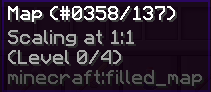
In this example you can see the map id 137.
Returning to your build in the main world, you can then rename your map (in this example, to 137) on an anvil, then attempt to place it in an item frame to place or receive your Mapworld map.
Useful tools and commands - If you need a quick way to transform an image into an schematic, Pez252 has created a web front end for /u/redstonehelper’s Image schematic converter here: http://blankstare.net/mapconverter/
- World Edit commands
| Command | Tool / Usa |
|---|---|
| //sel | This will clear your world edit selection. |
| //copy | This will copy your selection. |
| //flip | This will flip your selection. |
| //paste | This will paste from your clipboard, relative to you. |
| //rotate >value< | This will rotate your selection relative to you at either 90, 180 or 270 degrees. |
| //undo | Cancels your last world edit. |
| //redo | Re-actions your world edit (if undone). |
| //move >value> [direction] | Move your selection by a block value in the direction you are facing or the specified direction (such as up / down). |
| //replace >blockid1< >blockid2< | Replaces the first id with the second id for blocks within the selection. |
| //set >blockid< | Turns all blocks within the selection to a specified id. |
| //stack >number< [direction] | Creates duplicates of your selection, stacking by the number of times that you choose and in the direction you face or specify. |
| //contract >number< [direction] | Contracts your selection from behind you to the direction you face unless otherwise specified. |
| //expand >number< [direction] | Expands your selection in the direction you face unless otherwise specified. |
| //hpos >1 or 2< | Creates one of the two points of a selection based on where you are facing. |
| //inset >number< | Contracts your region in all directions by the number specified. |
| //outset >number< | Expands your region in all directions by the number specified. |
| //pos >1 or 2< | Creates one of the two points of a selection based on where you are standing. |
| //repl >blockid< or /none (to disable) | Replaces blocks you click with the relevant blockid. |
| //wand (wooden shovel) | Allows you to use a physical tool to create selections. |
Plugins
We will continue to run our current plugins including hyper-carts and easy rider. ItsATrap has been updated to include the new mobs. Gone Batty has been updated to include skulls of every mob. Shroom with a View and Fast Async World Edit have been removed temporarily. To see a full list of plugins visit http://wiki.nerd.nu/wiki/Plugins
Useful commands:
- /cart-speed help - Show usage help.
- /cart-speed - Show your current personal maximum minecart speed.
- /cart-speed >number< - Set a new personal maximum minecart speed. Additionally, Pez has worked some magic to allow us to stack minecarts. These can be done by placing single minecarts into a crafting inventory or also by running /stackcarts, while having minecarts in your inventory.
Reminder: We have a station in the overworld directly under the spawn point. You can connect up your lines to these tracks, just remember to /modreq to ask for the destination signs in the stations to be updated!
Miscellaneous
Changes
- Rail stations will no longer be granted places. These just added additional clutter to the place list and were not used very much.
- We're going to take a step back from working on blog posts in Revision 22 and re-evaluate how best we can share information about our server, builds and players.
- We have changed the gamerule doFireTick to true in the overworld, so that you will only be able to have persistent fires on blocks such as netherrack, wool or wood. Fires created from blazes and ghasts in the overworld (from custom traps) should no longer require clear-up and will extinguish themselves over time.
- Note: This doesn't mean your builds will set on fire! Only that fires will extinguish themselves in due course.
Reminders
- We strongly recommend establishing a clear claim border before starting work on your builds in earnest.
- A border should be obvious, have regular access points and be completed. Having signs which label your claim will be helpful too so that people can contact you if ever they need to.
- For restarts, always try to avoid logging out while on a minecart, horse or with a chest open - just in case it results in a loss of items.
